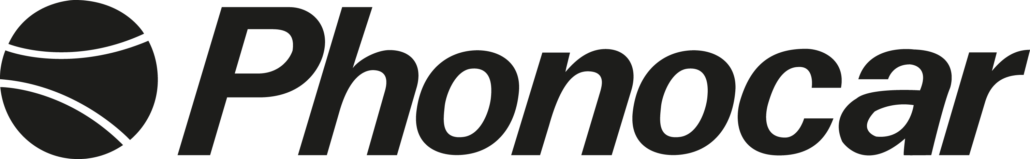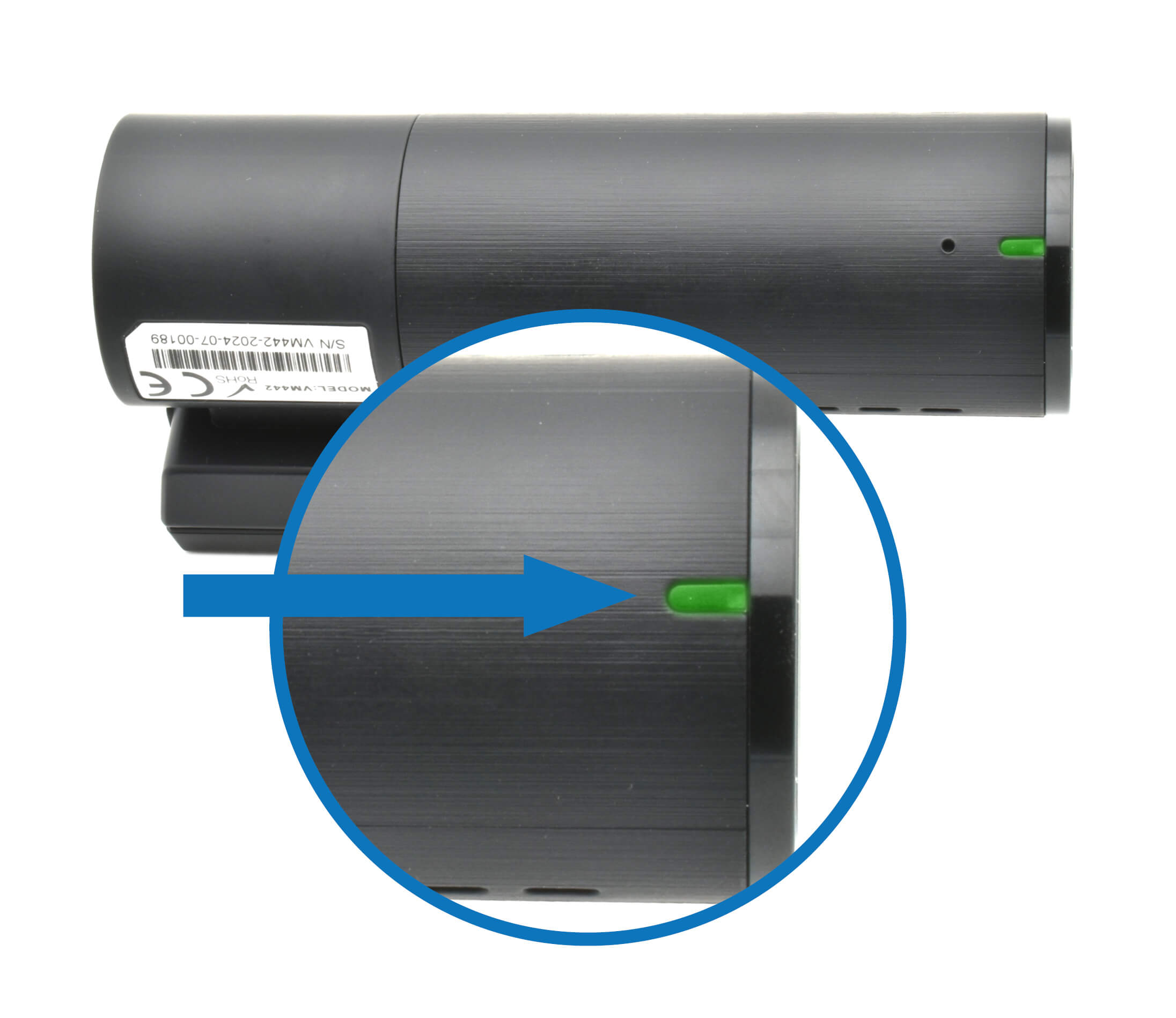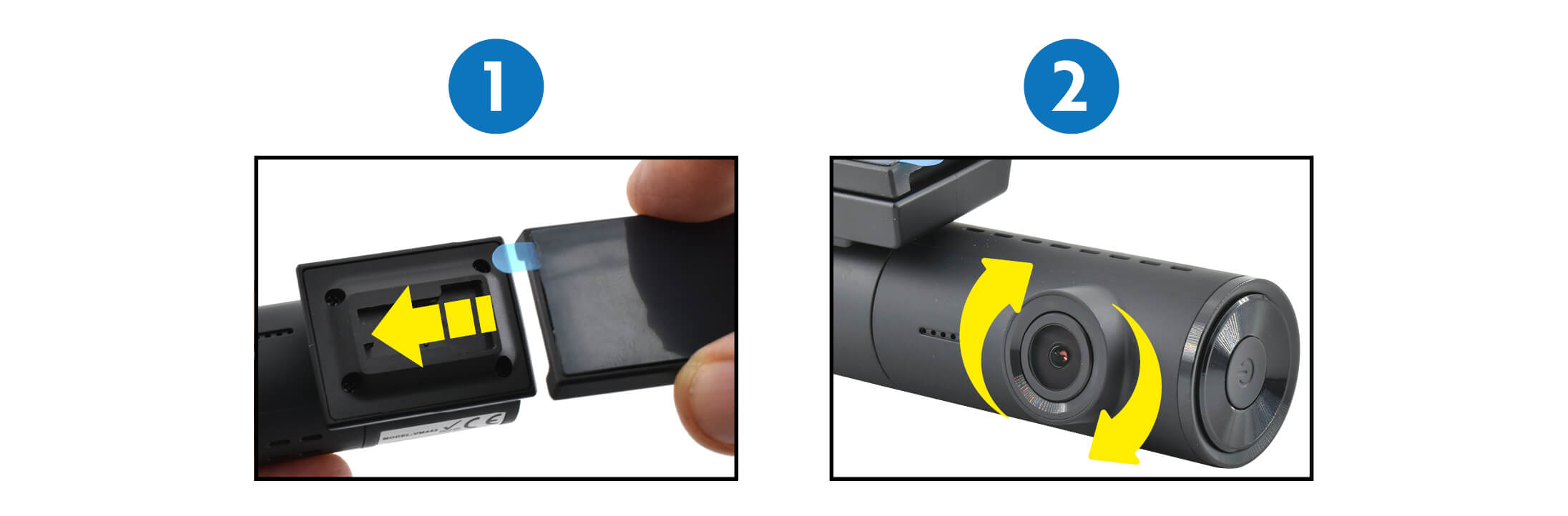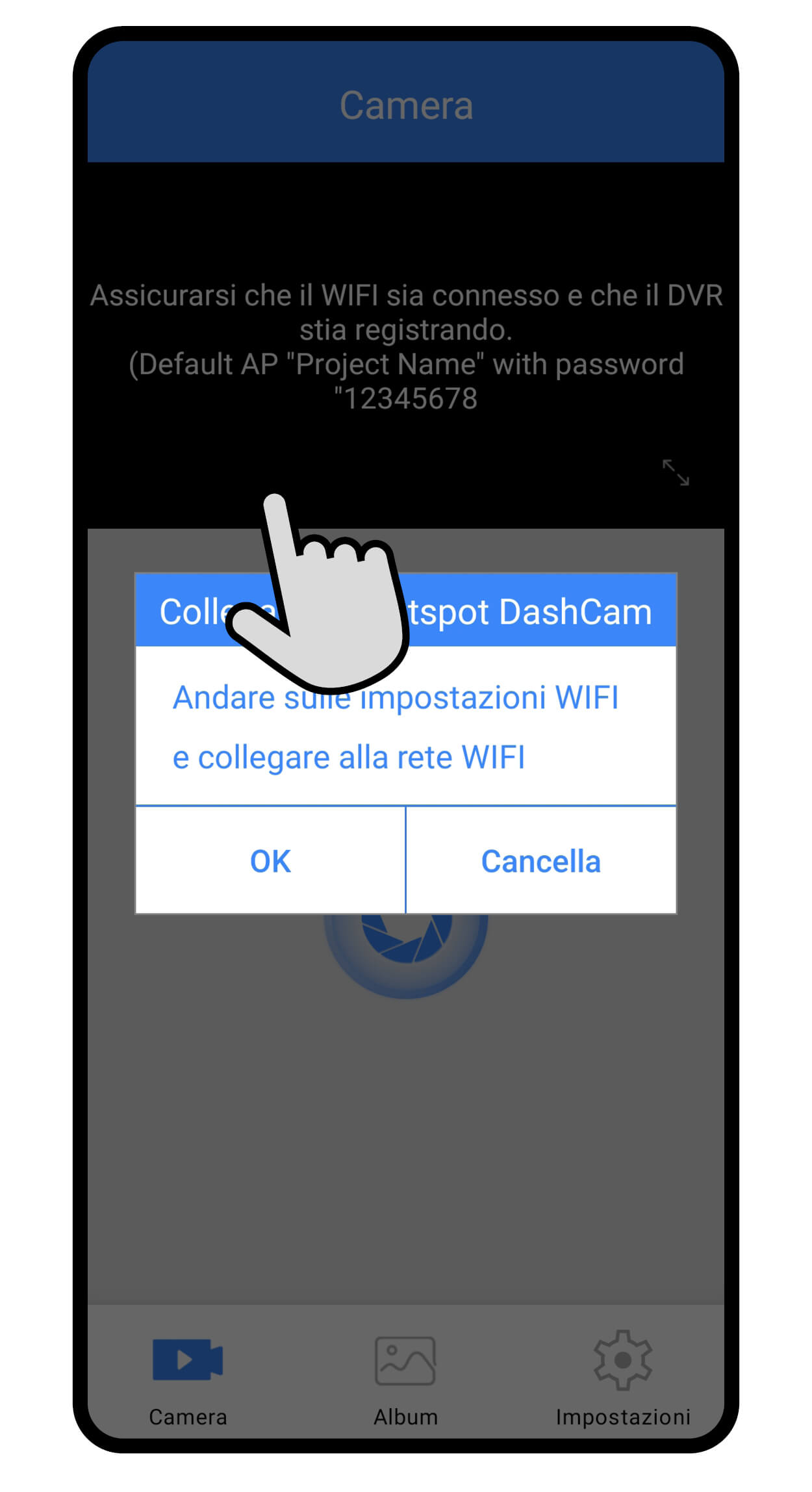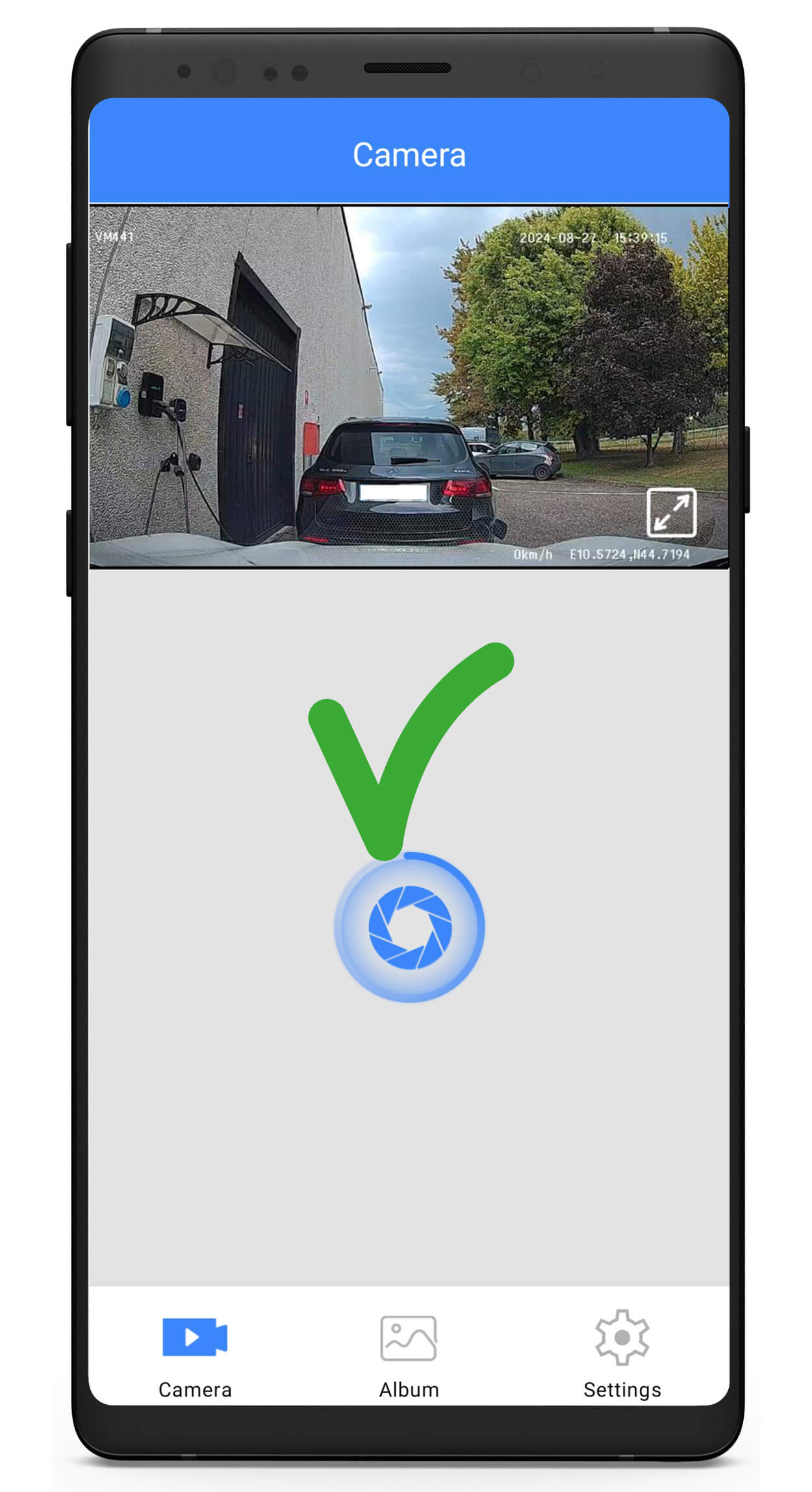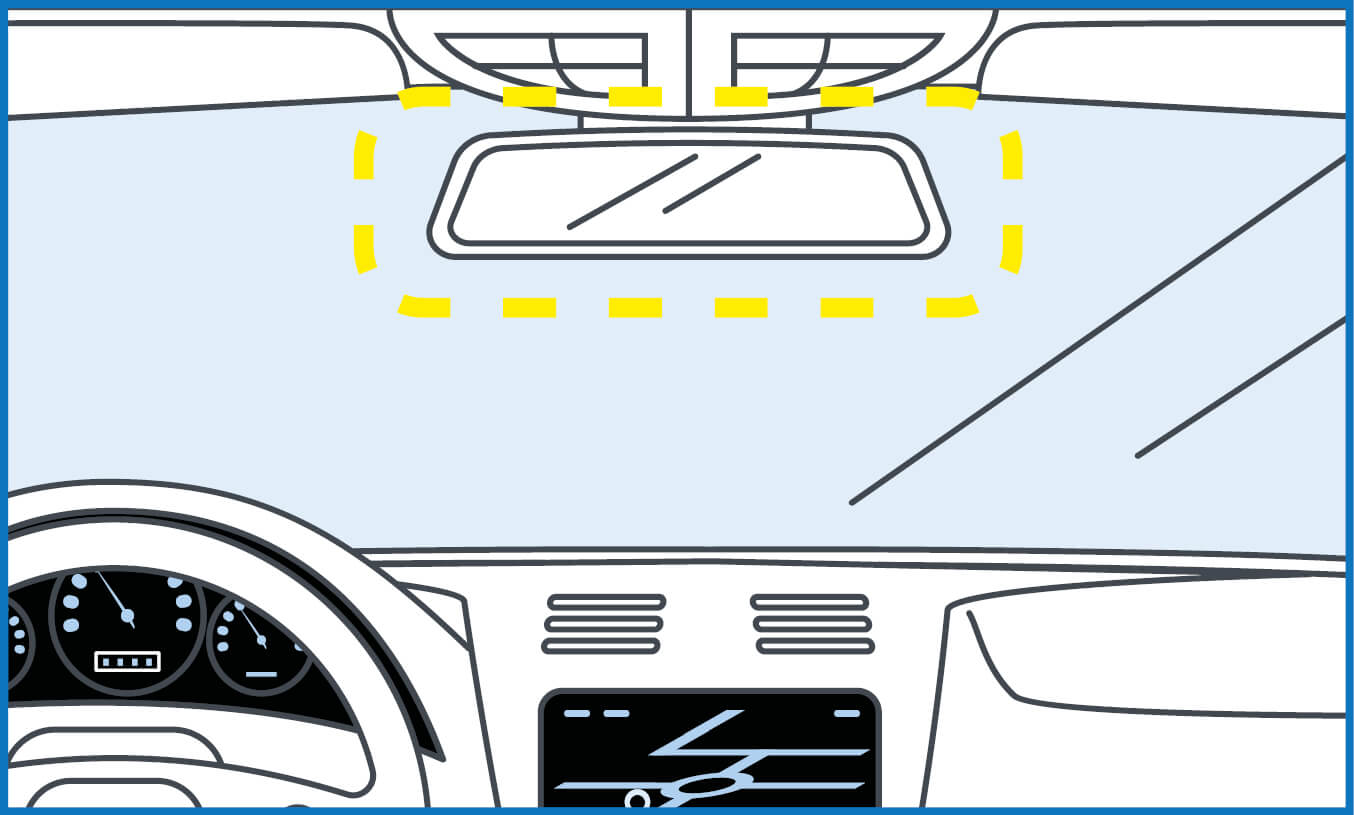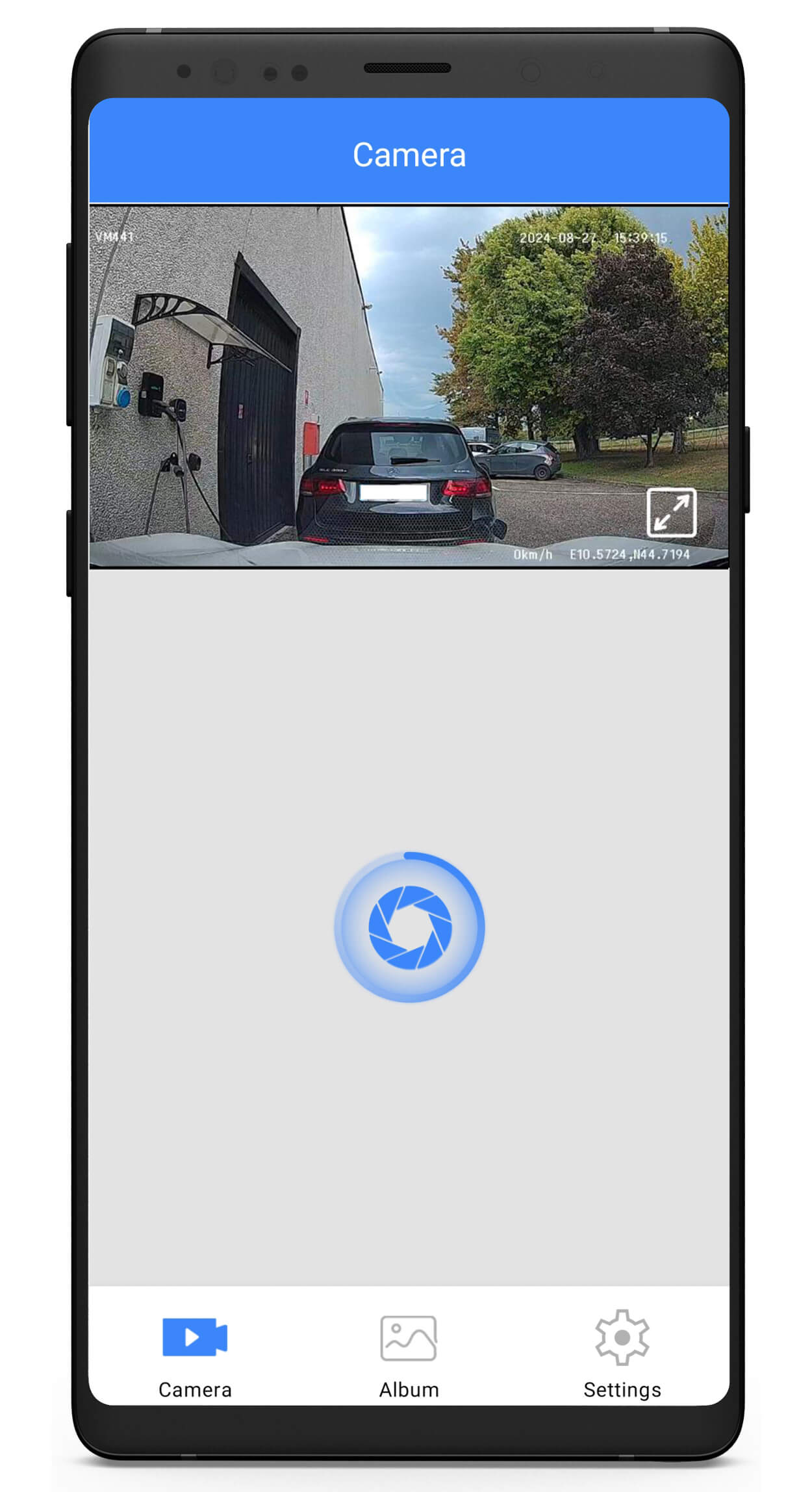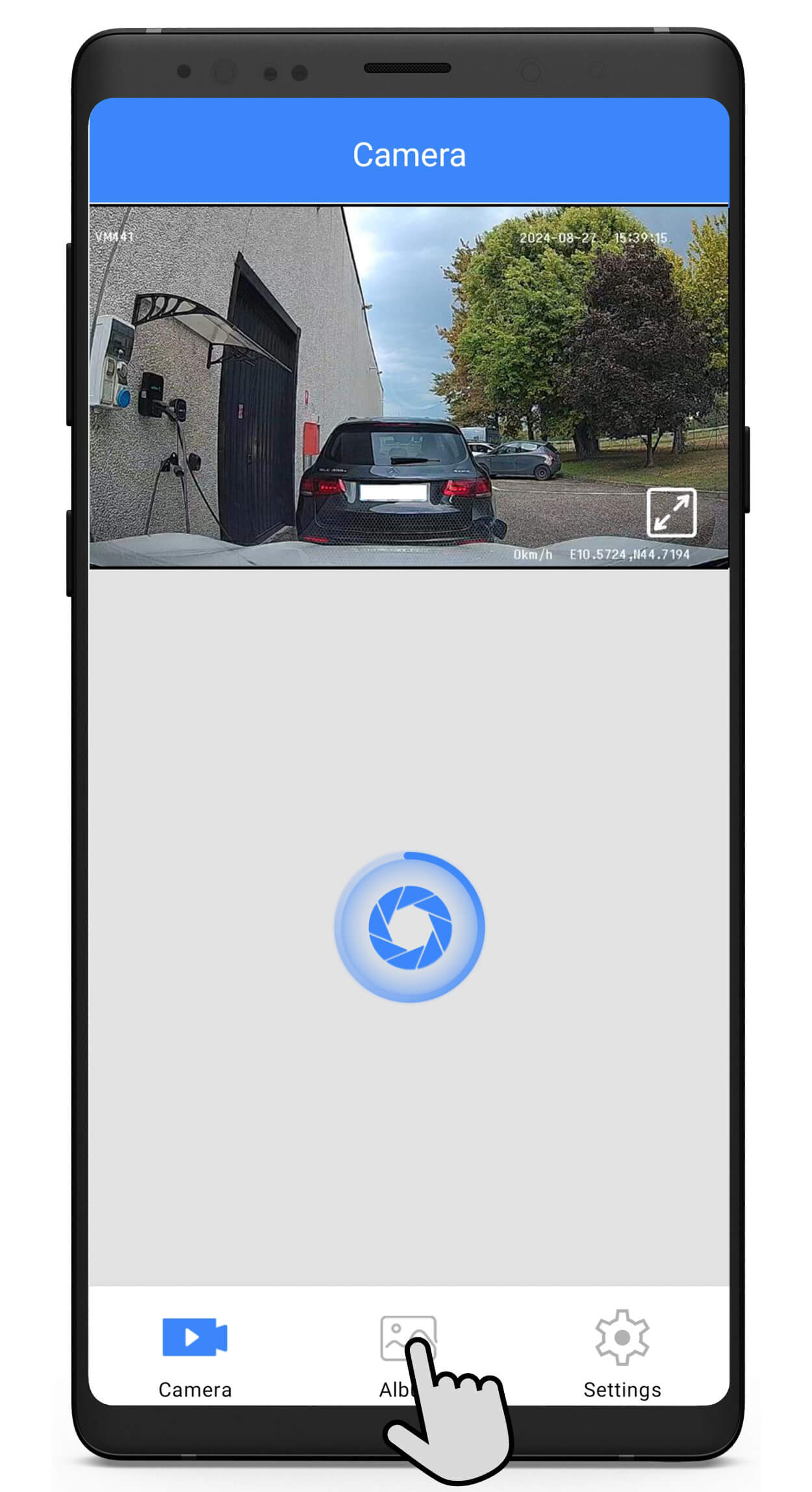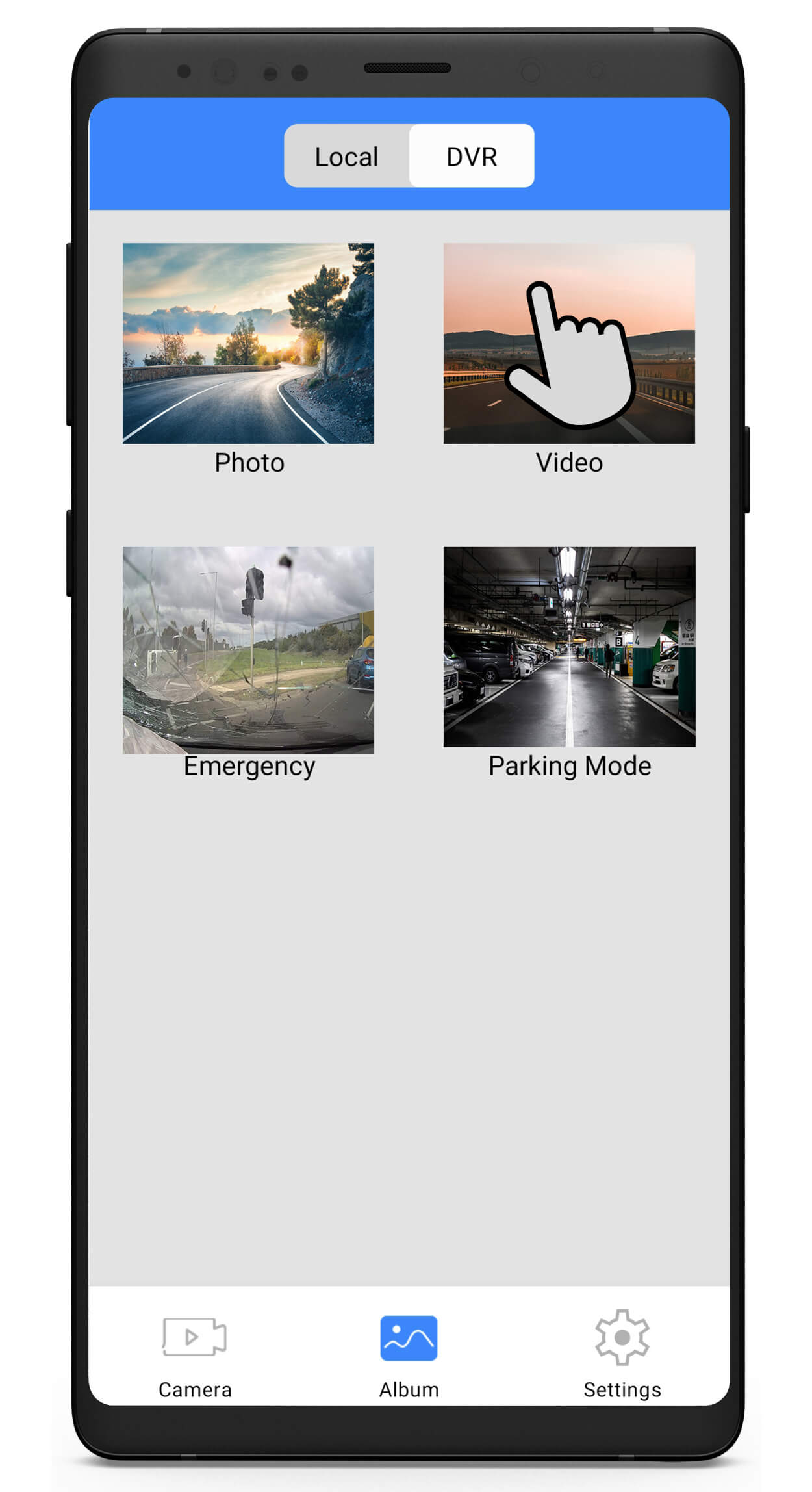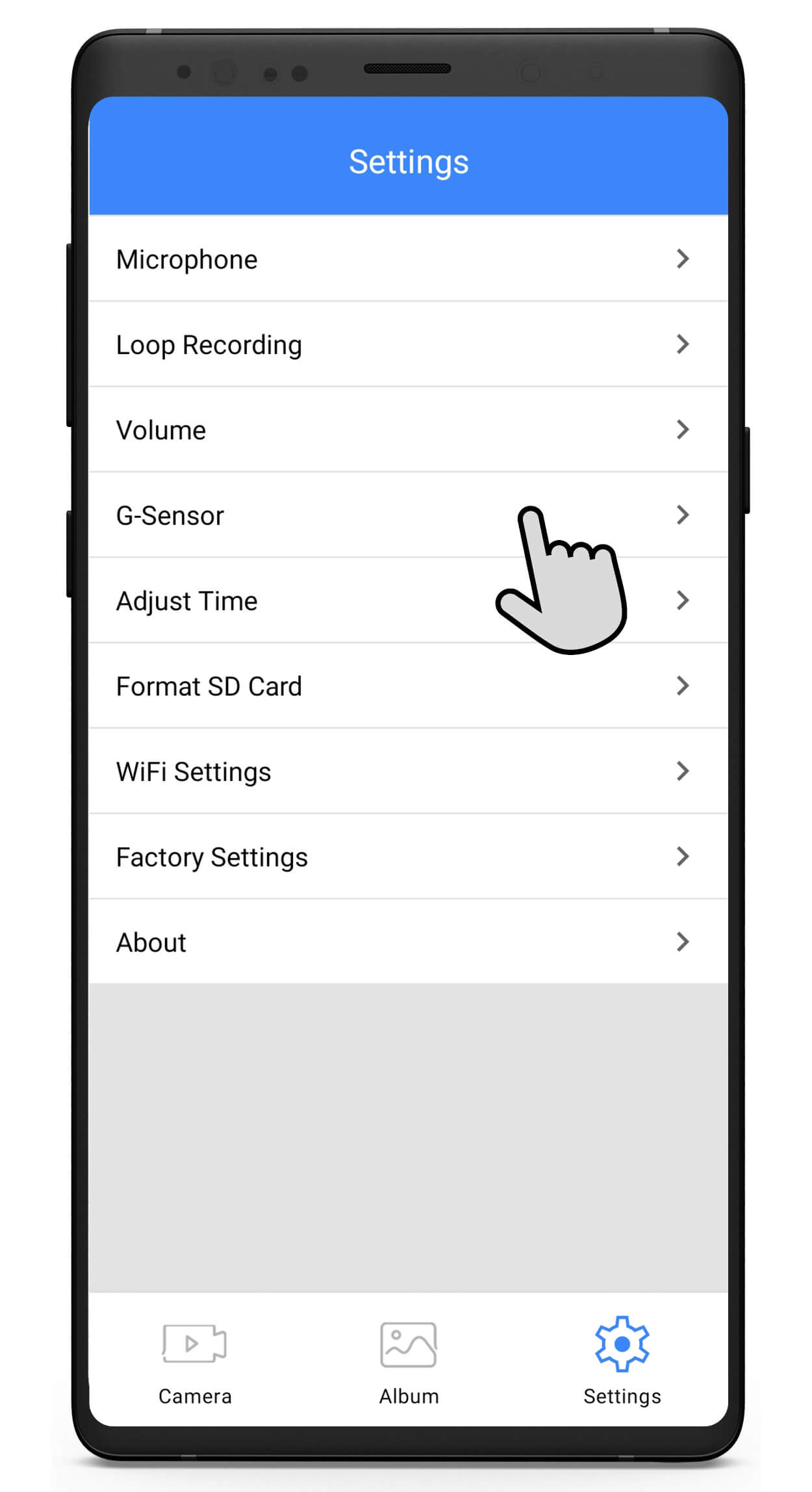All images are included for illustrative purposes only. Phonocar S.p.A. reserves the right to make changes to the products even without notice. Any changes to the products are to be considered improvements and do not affect their functionality. All mentioned trademarks and reproduced logos belong to their legitimate owners and have been indicated for information purposes only.
INSERT MICRO SD
POWER SUPPLY AND RESET
POWER SUPPLY PORT

RESET BUTTON

POWER ON AND CONTROLS
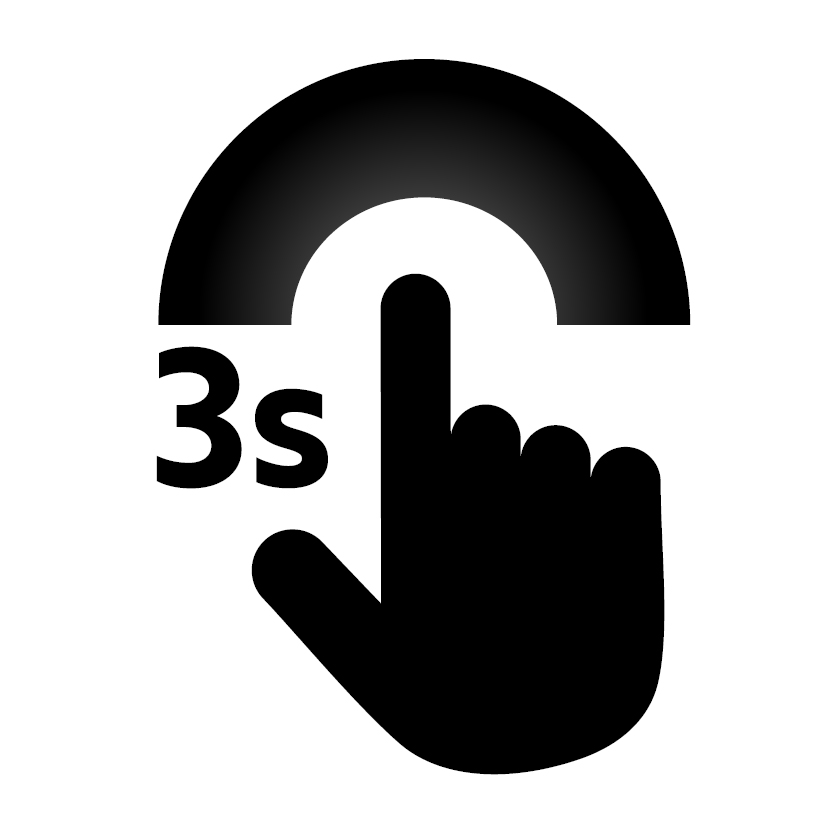 ON/OFF PRESS AND HOLD FOR 3 SECONDS |  WI-FI HOTSPOT ON/OFF PRESS ONCE |
 REC ON/OFF PRESS TWICE | 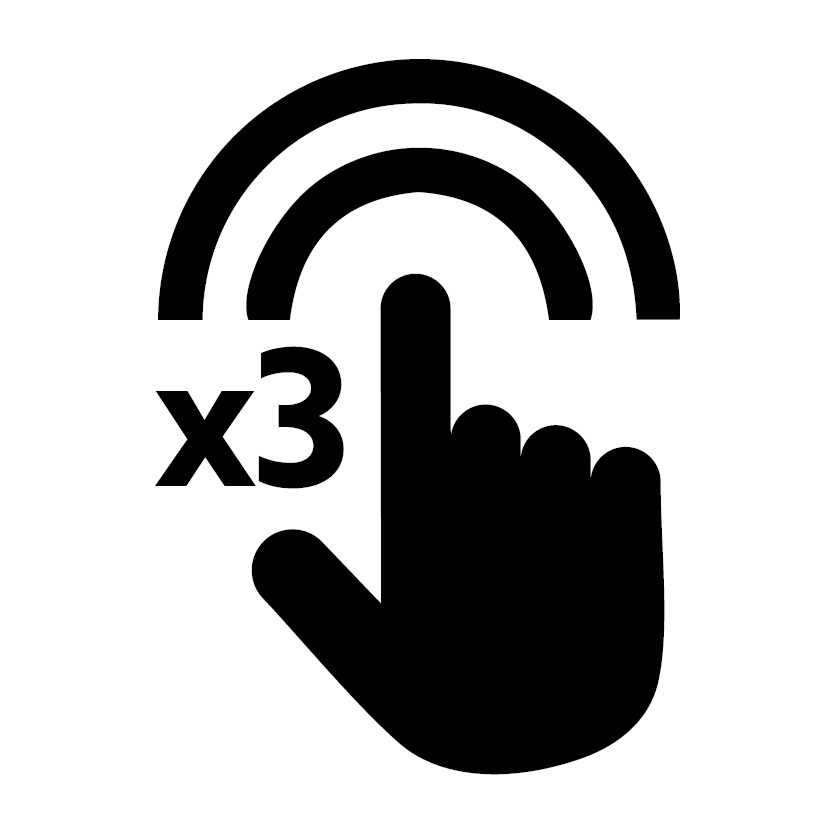 MICRO SD CARD FORMATTING PRESS 3 TIMES |
 RESTORE FACTORY SETTINGS PRESS 5 TIMES | 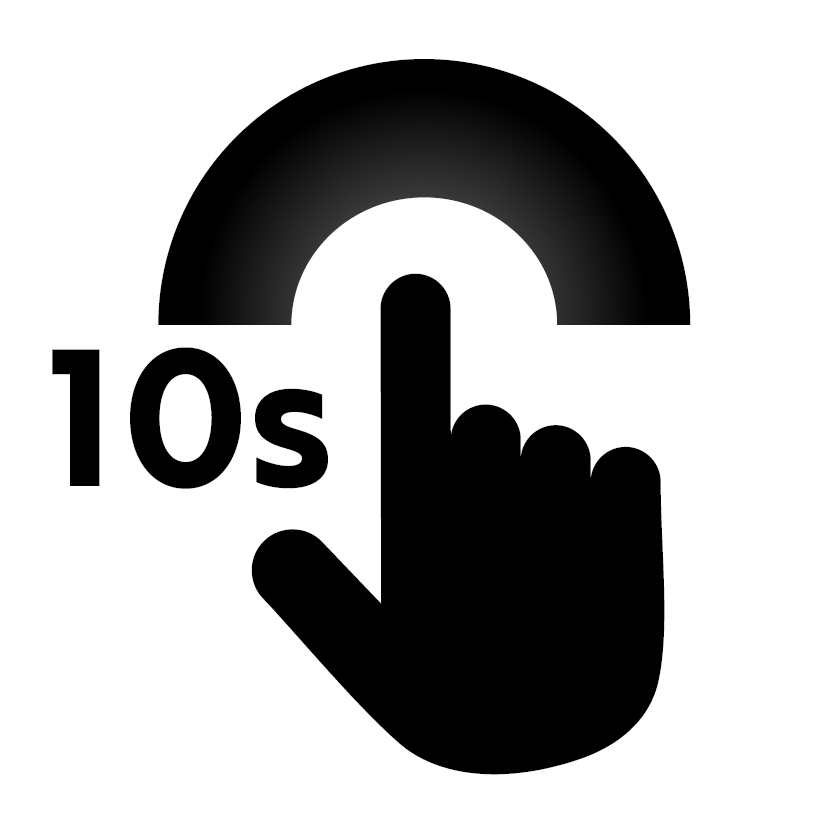 RESTORE FACTORY SETTINGS AND RESTART PRESS AND HOLD FOR 10 SECONDS |
LED STATUS INDICATOR AND DVR
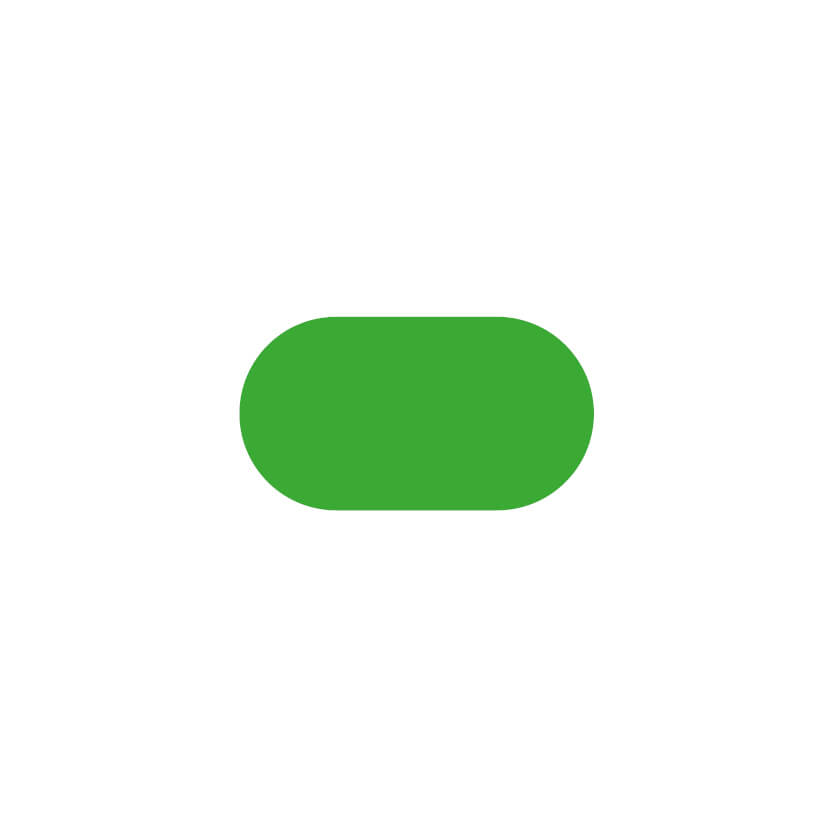 STANDARD RECORDING The Digital Video Recording function is activated automatically when the vehicle is started and shuts off automatically when it is stopped. Recording is cyclic; the default video duration is 1 minute. SAVING VIDEOS. SETTINGS – Recording cycle duration – Microphone – Speaker language and volume | 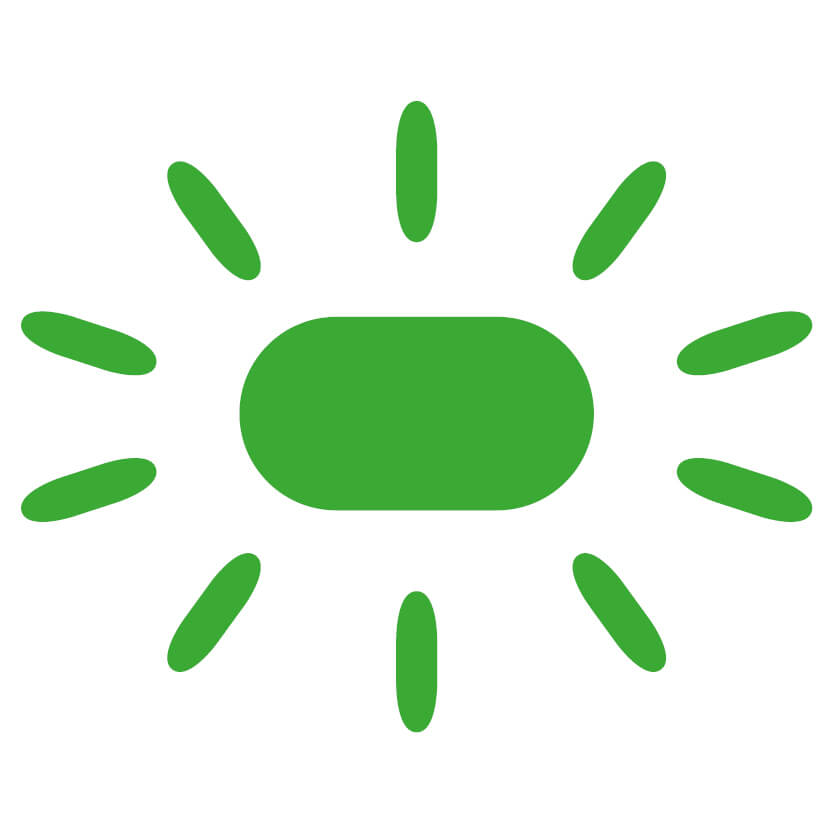 EMERGENCY RECORDING If an impact is detected by the G-Sensor during driving, recording will continue for 30 seconds. Emergency videos are writeprotected and highlighted in the “ALARMS CENTRE” area. WARNING! Depending on the circumstances in which the impact occurs, the video may be saved in the “VIDEOS” folder – check both folders. SAVING – EMERGENCY – VIDEOS. SETTINGS – G-Sensor sensitivity |
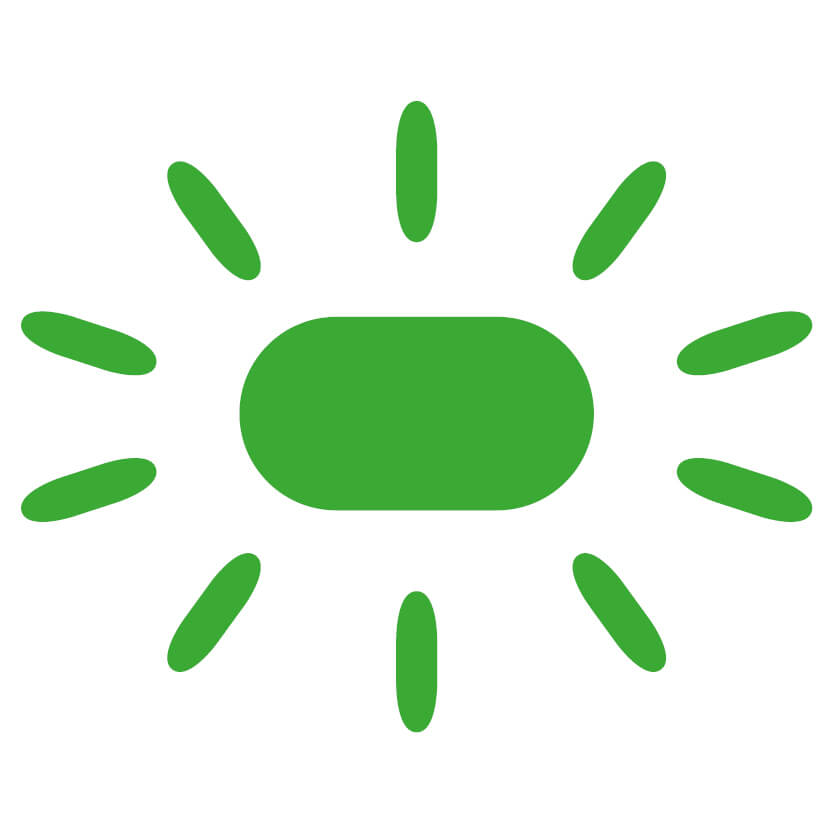 PARKING MONITORING In the event of impact detected by the G-Sensor while the vehicle is parked, a 1-minute video will be recorded. WARNING! The video will be saved in the “VIDEO”folder if the impact was detected within 5 minutes of key-off, or in the “PARKING MODE”folder if the impact was detected more than 5 minutes from key-off: check both folders. SAVING – PARKING MODE – VIDEOS. SETTINGS – G-Sensor sensitivity | 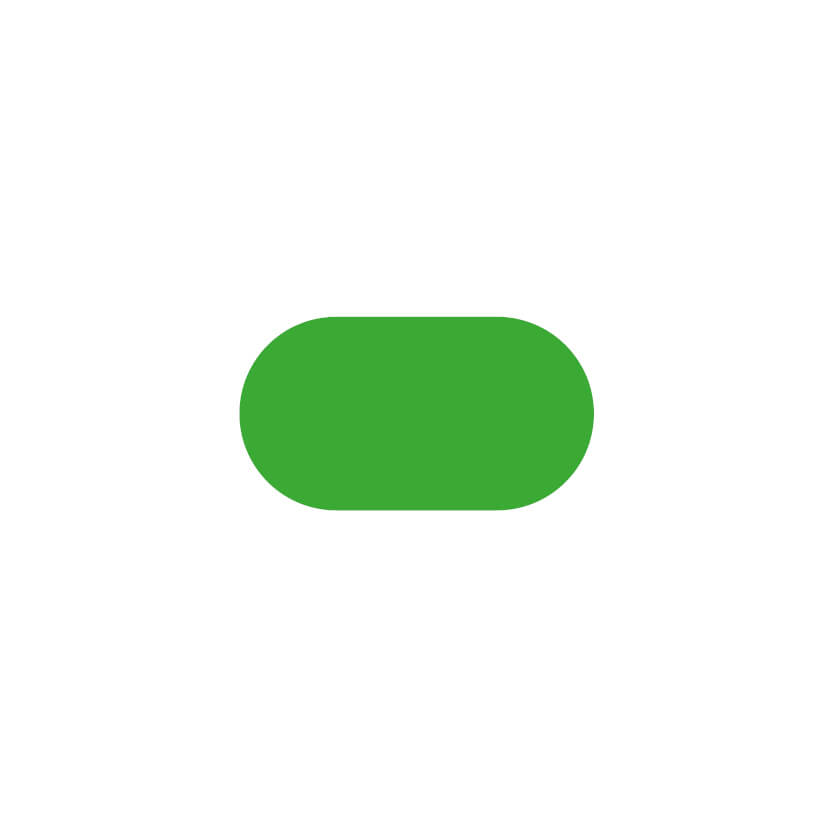 PARKING TIMELAPSE Records 1 frame per second when the vehicle is parked. SAVING – PHOTO. |
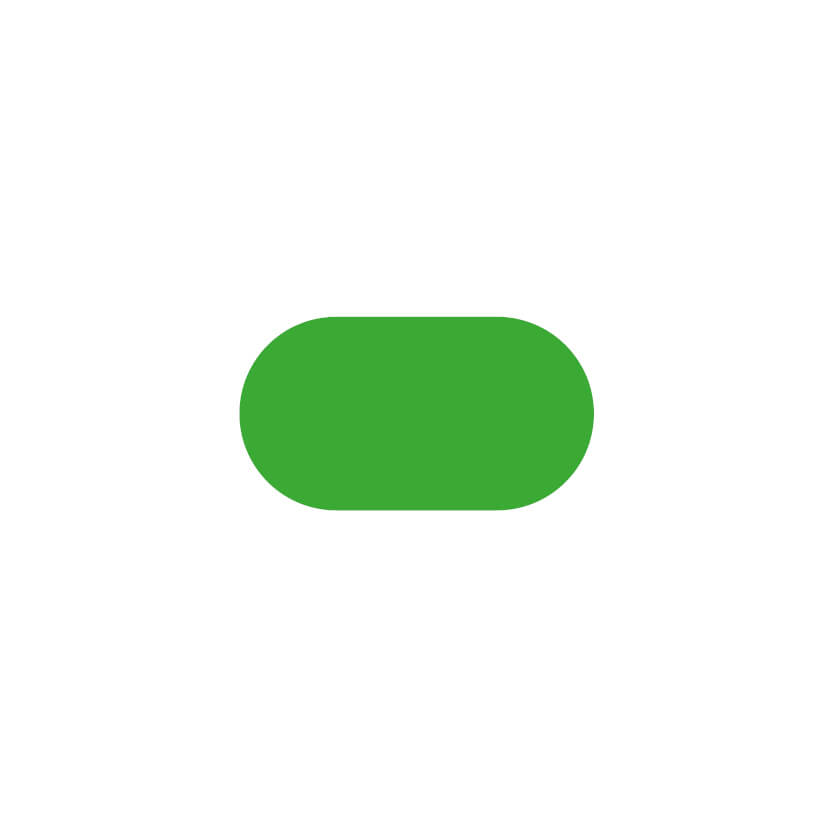 MOVEMENT DETECTION Function which activates recording when it detects movement in front of the camera with the vehicle parked. Recording continues for as long as the movement is detected. SAVING – PARKING MODE. – VIDEO. | 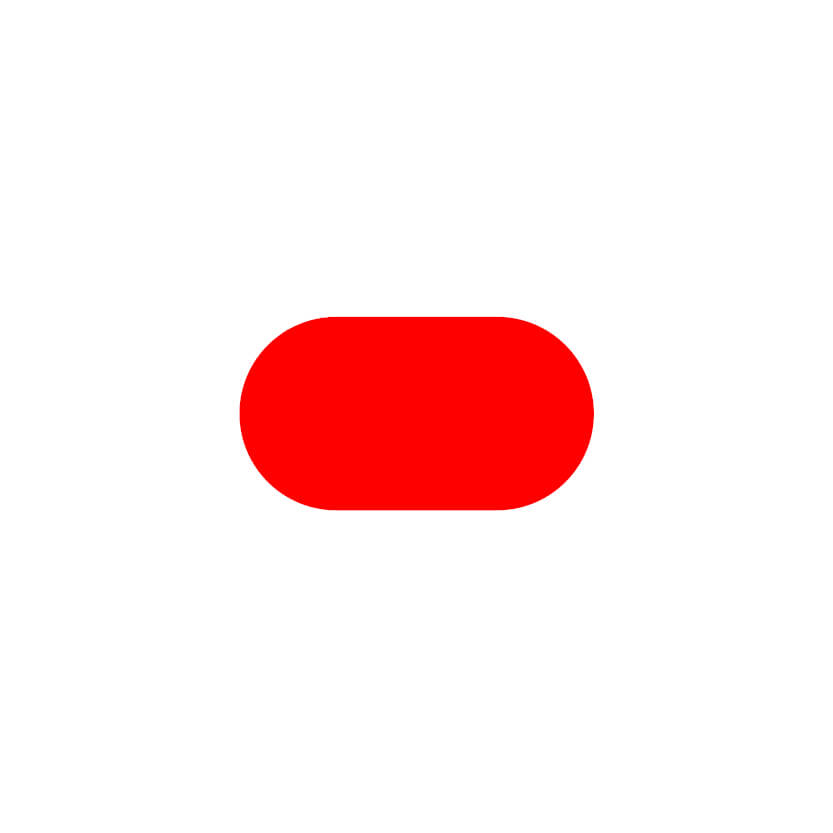 FAULT |
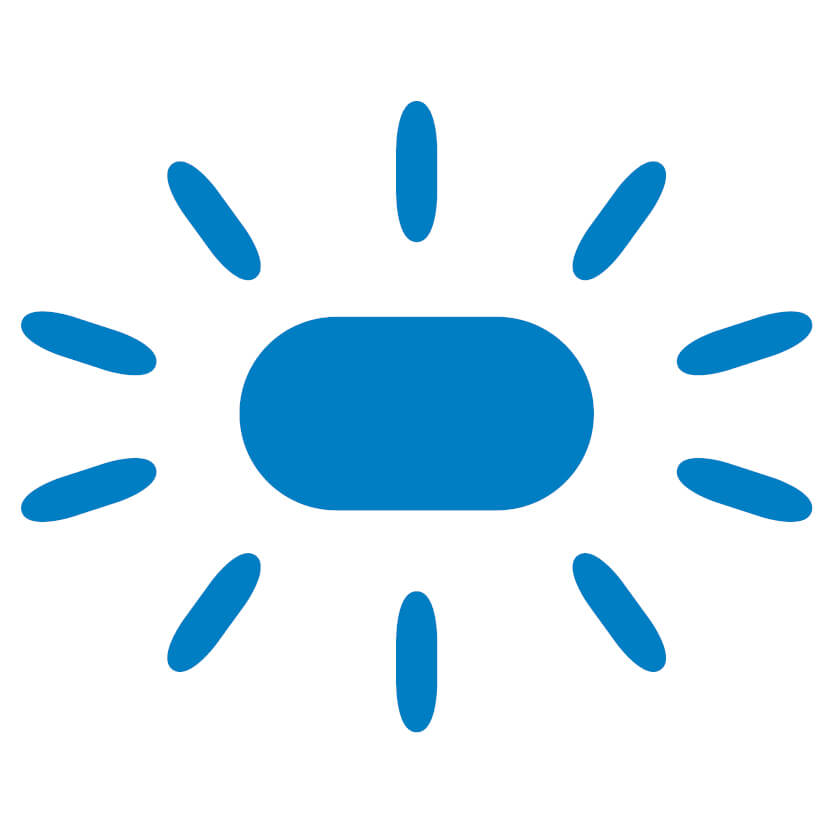 – MICRO SD CARD FORMATTING – SMARTPHONE CONNECTION – UPDATE |